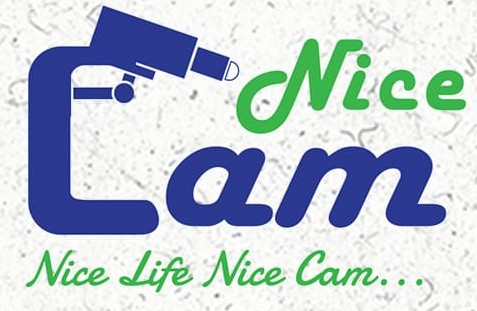Ideas
What Can My Smart Home Do For Me?
When programming a smart home system properly, the possibilities for control and automation are practically endless. Below is a list of ideas to get your smart home juices flowing!
lighting
Audio
Home Theatre
Security
Alerts & Notifications
Climate Control
Lighting

- One button press turns on all lighting for a given room or floor, not just one light.
- Double-tap the same button to turn everything (lighting, electronics, devices, etc.) in the room off.
- Flash the lights in your office when someone rings the doorbell.
- Turn on the outdoor lights and the lights in the mud room when then garage door opens after dark.
- Have the lights turn on or off based on occupancy – great for washrooms, hallways and walk-in closets.
- Outdoor lighting can turn on automatically at sunset and off again at sunrise.
- Set a “Bedtime” scene that will set the bedside lamps at a level just right for comfortable reading.
Turn off all the lights in your home with the touch of a button.
Landscape lighting – have the lights come on brighter at sunset, and then dim to 20% at 11pm to conserve energy.
- Flash outdoor lights in case of a burglar or fire alarm.
Home Theatre

-
Automatically lock your home’s front and rear doors when a movie begins.
-
When you press play, dim the lights gradually over 7 seconds.
-
When you press pause, bring the lights up by 30%.
-
With the press of a button, the TV turns on, a surround-sound system activates and is adjusted the correct input, the shades close, and the lights dim.
-
Have every TV in your home automatically turn on to your favorite channel when you come home from work after disarming the alarm.
-
Set the volume of a child’s TV to a preset level.
-
A “Good Night” scene, which provides a push notification on your kids’ iPad to turn off their TVs. The lights in each bedroom flash as a warning, and 10 minutes later, the TVs switch off automatically.
Audio

Stream music to every room in your home, to be controlled with a dedicated keypad.
- Listen to different streams of music in the different zones throughout your home.
- Tap a button on a keypad to activate a zone of music and start your favourite playlist.
- Double-tap the volume button to turn off an audio zone.
- Start listening to your favourite tunes when your turn on the lights in the shower.
- Install a touch screen behind a waterproof wall mount in your shower to control music streaming in the shower.
- Create a “Party” Mode to start playing music in all the different zones in your home at a pre-defined volume while adjusting the lights just right.
Security

Automate your bedroom touch screen to see who’s at the door when the bell rings from your front door or gate intercom.
When the doorbell is pressed, a chime is heard through the speakers, the TV or movie is paused, and if it’s night time, the outside patio light turns on from 20% to 75%.
Watching TV when someone rings the doorbell? Have an image from the surveillance camera appear on any TV that happens to be on, pausing the TV show or movie for 15 seconds.
Built-in alerts which will notify you if the front door is left open for longer than five minutes.
Access security video feed remotely from your smartphone, from anywhere in the world.
Receive a notification when your security cameras detect motion.
Create a “Pet” scene, which will temporarily disarm your security system and trigger the outdoor lights.
If there’s a security breach, program every light in the house to illuminate to 100%.
“Vacation Mode” – Lighting that is automated to make the house appear occupied when you’re away on a trip or vacation.
Give guests access to your home while you are away by giving them temporary codes to your smart locks – get notified when they arrive.
Create personalized entry codes for individual family members.
Set a timer that closes the garage door automatically if it is left open for longer than 10 minutes. A motion sensor can be used to keep the door open when you’re working in the garage.
When the garage door is closed, and the motion sensor to the garage zone doesn’t detect motion, dim lights to zero over 10 seconds, and lock the back door.
Alerts & Notifications

- Receive a notification when a garage door is left open.
- Need to be reminded to take out the trash? Program a notification to appear on every touchscreen and mobile device at the same time once a week.
- Get a text message or push notification when the kids get home from school.
- Get notified when the liquor cabinet has been opened.
- Receive a notification when motion has been detected in a specific room (such as your home office or the wine cellar).
- Receive email or text notification reminders when it’s time to take medication.
- Reminder notifications for HVAC filter, Central Vacuum yearly filter, etc.
Climat Control

-
Program shades and drapes to open and close automatically based on how much light is in the home (lux) and home occupancy.
-
“Wakeup” scene that opens the curtains, gradually raises lighting over five minutes and sets the temperature to your preferred level.
-
Automatically turn down heat when you leave for work in the morning.
-
Light the fireplace using your smartphone or tablet without leaving the couch.
-
An “Exercise” scene that lowers the temperature for a workout, even turning a TV to a favorite station or starting a customized music playlist.